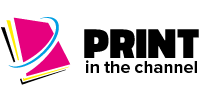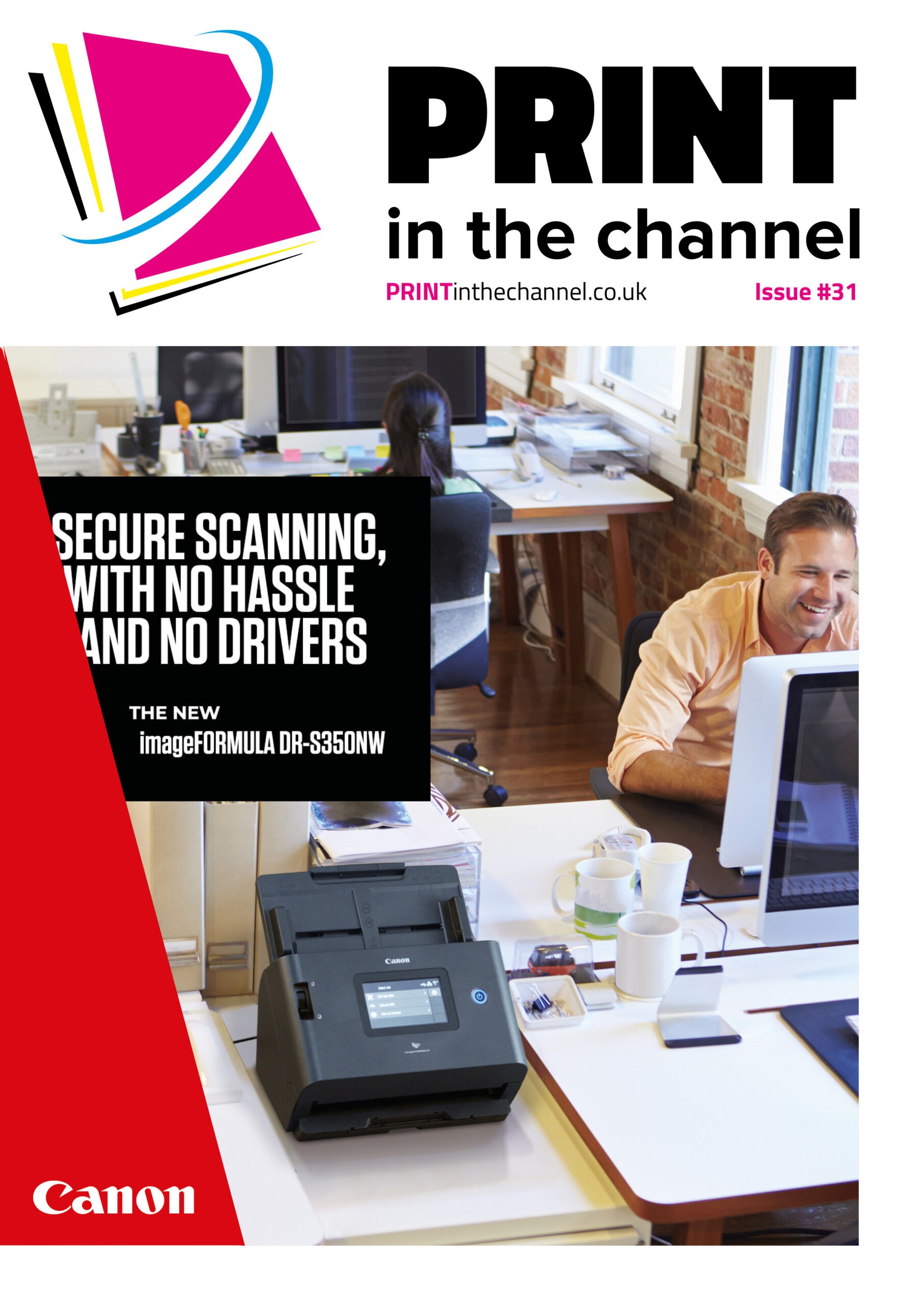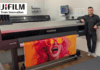Canon Europe is shaking things up in the office environment with their recent addition to the MAXIFY range, the compact yet powerful GX6550 printer. This 3-in-1 marvel has been crafted with your busy workplace in mind. Whether you’re bustling in the hospitality sector, the fast-paced world of car hire, or the ever-demanding pharmacy industry, this high-frequency printer boasts a space-saving design without compromising on performance. Let’s dive into the details of what makes the GX6550 a game-changer in the world of office equipment.
- Canon Europe has expanded its MAXIFY range with the introduction of the GX6550 printer.
- The GX6550 is a 3-in-1 printer designed for office environments with a high frequency of customers.
- It offers versatile media handling, high-speed document production, and refillable inks, resulting in average savings of 90% on the total cost of ownership.
Canon Europe has announced the expansion of its MAXIFY range with the introduction of the GX6550 printer. Designed specifically for office environments with a high frequency of customers, this 3-in-1 printer offers versatile media handling and high-speed document production. With its refillable inks and high print volumes, the GX6550 can provide average savings of 90% on the total cost of ownership.
Perfect for Any Environment
No matter what industry you work in, whether it’s hospitality, pharmacy, or car hire, the compact MAXIFY GX6550 is a great fit for any space. Its compact size allows it to fit easily into smaller areas like shelves or cabinet units. The printer features a user-friendly 2.7″ colour LCD touch screen and a front-accessible, two-sided automatic document feeder (ADF) for added convenience. This means that you can seamlessly integrate printing and scanning into your business workflows. Additionally, the translucent tray allows you to check the print status even when the printer is positioned with limited accessibility.
Cost-Effective and Efficient
The MAXIFY GX6550 offers low running costs and impressive page yields, making it ideal for businesses that need to print large quantities of documents. With a 250-sheet cassette and 100-sheet rear feed, you can easily print a high volume of documents at speeds of 24 ipm in black and 15.5 ipm in colour. In Standard mode, you can print up to 6,000 sheets from a black ink bottle and 14,000 sheets from a set of colour ink bottles. For even greater savings, you can switch to Economy mode, increasing the page yield to 9,000 for black ink and 21,000 for colour.
Uncompromising Quality
The MAXIFY GX6550 offers versatile media handling, allowing you to create a wide variety of high-quality, durable materials in-house. From invoices and rental agreements to menus, posters, envelopes, and even stickers, this printer can handle it all. You can also scan ID and insurance cards without fully opening the scanner. Additionally, the pigment-based inks ensure that your documents are resistant to markers, friction, and water.
Stay Connected and Secure
With enhanced security features, the GX6550 ensures that your printer is safe on your network. You can enjoy cable-free printing through Wi-Fi using the Canon PRINT app, Apple AirPrint (IOS), Mopria (Android), and the cloud. The printer is compatible with all major computer operating systems, including Mac, Windows, and Chrome. It is also compatible with Canon’s Auto-Ink Delivery service, making it even more convenient for businesses.
Final Thoughts
The Canon MAXIFY GX6550 is a versatile and efficient printer that is perfect for compact office environments. With its high-speed document production, low running costs, and versatile media handling, it offers businesses the opportunity to save on the total cost of ownership while maintaining high-quality printing. Its user-friendly interface and convenient features make it a valuable addition to any office. To learn more about the GX6550, visit the Canon website.
FAQ:
Q: What is the MAXIFY GX6550 printer designed for?
A: The MAXIFY GX6550 printer is designed specifically for office environments with a high frequency of customers.
Q: What are the key features of the MAXIFY GX6550 printer?
A: The MAXIFY GX6550 printer offers versatile media handling, high-speed document production, refillable inks, and a user-friendly interface.
Q: What industries is the MAXIFY GX6550 printer suitable for?
A: The MAXIFY GX6550 printer is suitable for any industry, including hospitality, pharmacy, and car hire.
Q: Can the MAXIFY GX6550 printer fit into smaller spaces?
A: Yes, the compact size of the MAXIFY GX6550 printer allows it to fit easily into smaller areas like shelves or cabinet units.
Q: What are the cost-saving benefits of the MAXIFY GX6550 printer?
A: The MAXIFY GX6550 printer offers average savings of 90% on the total cost of ownership. It has low running costs, impressive page yields, and the option to switch to Economy mode for even greater savings.
Q: What types of documents can the MAXIFY GX6550 printer handle?
A: The MAXIFY GX6550 printer can handle a wide variety of documents, including invoices, rental agreements, menus, posters, envelopes, and stickers. It can also scan ID and insurance cards without fully opening the scanner.
Q: How can I connect and print with the MAXIFY GX6550 printer?
A: You can enjoy cable-free printing through Wi-Fi using the Canon PRINT app, Apple AirPrint (IOS), Mopria (Android), and the cloud. The printer is compatible with all major computer operating systems.
Q: Is the MAXIFY GX6550 printer secure on the network?
A: Yes, the GX6550 printer has enhanced security features to ensure its safety on your network.
Q: Can I use the Canon Auto-Ink Delivery service with the MAXIFY GX6550 printer?
A: Yes, the MAXIFY GX6550 printer is compatible with Canon’s Auto-Ink Delivery service, making it even more convenient for businesses.
Q: Where can I learn more about the MAXIFY GX6550 printer?
A: To learn more about the MAXIFY GX6550 printer, you can visit the Canon website.
Editors View:
In a nutshell, the Canon MAXIFY GX6550 is a printer that’s designed to adapt to your business needs, not the other way around. It’s compact and versatile, sliding seamlessly into your workflows and bringing with it the promise of speed, quality, and cost-effectiveness. But what makes it truly stand out is its user-friendly interface and secure, easy connectivity, making it a breeze to integrate into your office setup. If you’re in the market for a printer that punches above its weight in performance while saving you money in the long run, the GX6550 could be your perfect fit. Visit the Canon website to find out more about this versatile dynamo.