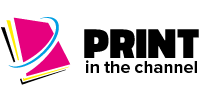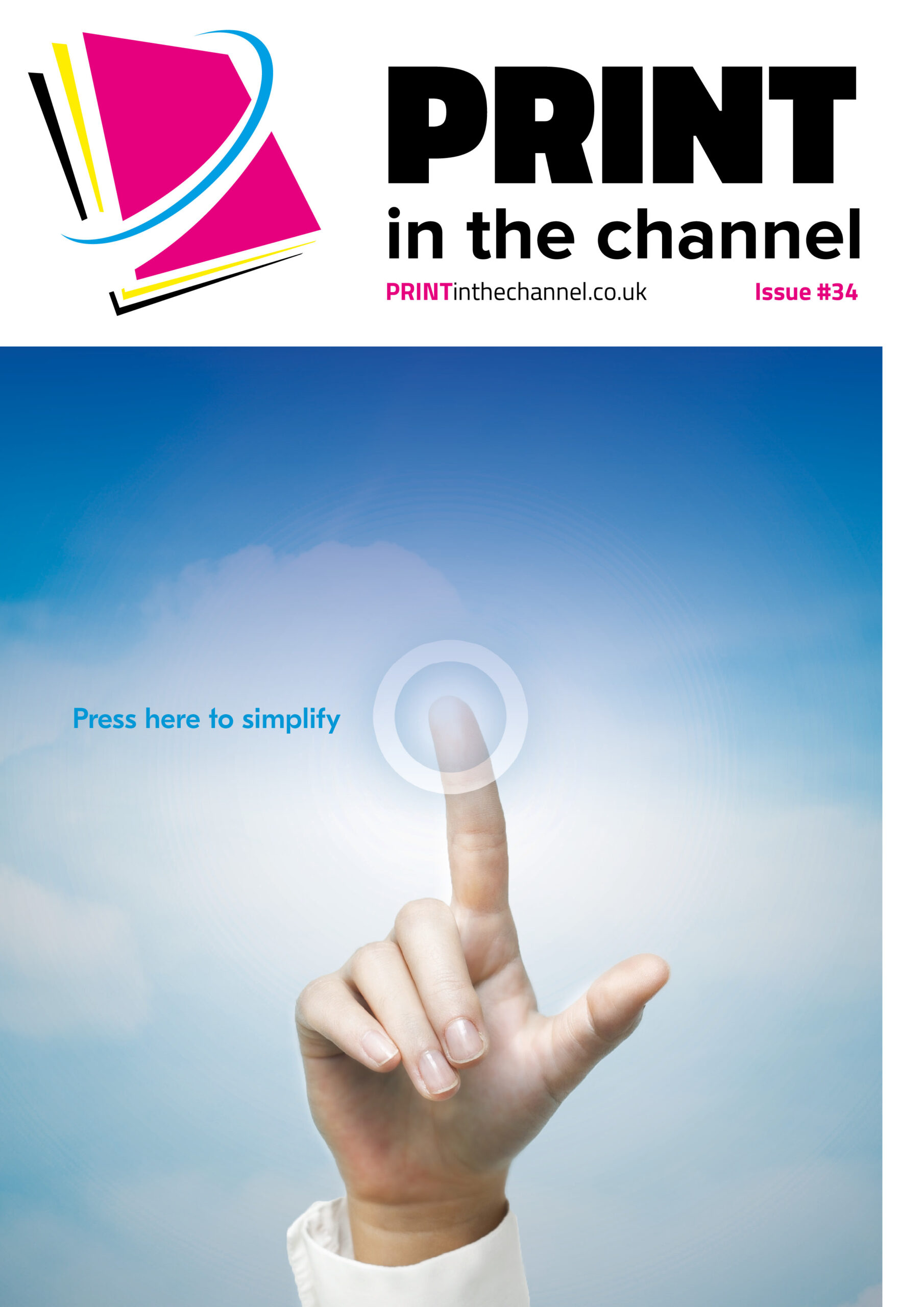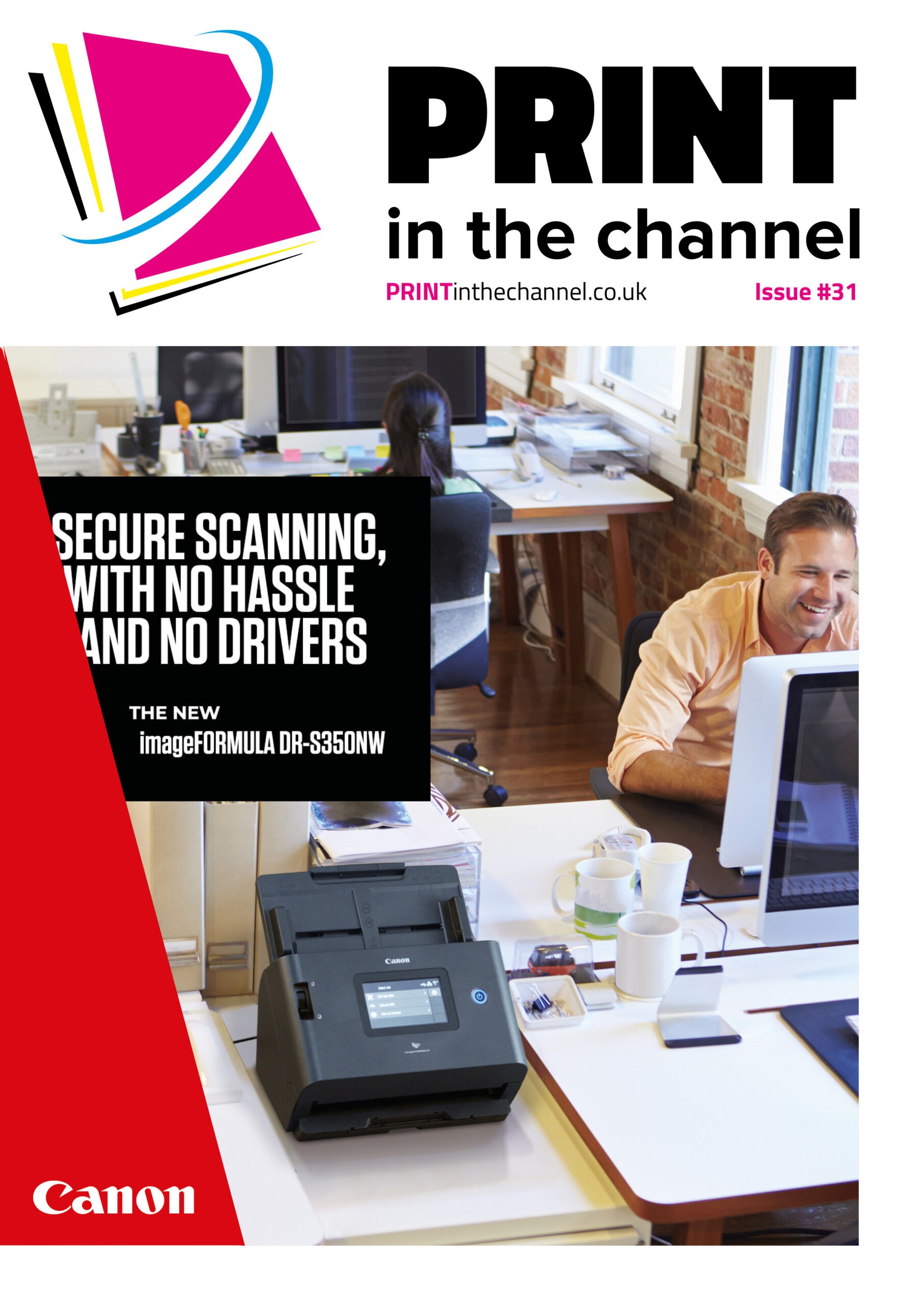Increasing numbers of SMBs are adopting cloud print solutions, but there remains some that are hesitant to make the switch – and resellers can play a crucial role in convincing them of the benefits of it.
As small- and medium-sized businesses (SMBs) continue to digitalise more of their operations, print is forming a key part of that, with many now taking up cloud print solutions.
With hybrid working now the norm, the ability to print securely from anywhere is a game-changer, says Graham Foxwell, product marketing lead at Kyocera Document Solutions UK. “Research shows that two-thirds of SMBs have already adopted some form of cloud print management, and more are planning to follow suit,” he says. “The benefits are clear: less reliance on on-premise servers, easier IT management and predictable costs.”
Greig Millar, chief revenue officer at Brother UK, agrees. “Moving print and document management to the cloud is becoming less about ‘if’ and more about ‘when’ for most SMBs,” he says. “The hybrid workplace has accelerated this shift, and teams now expect to access, scan and share documents securely from anywhere, whether they’re in the office, at home or on the move. Cloud-based systems make that possible while keeping costs predictable and infrastructure simple.”
Deyon Antoine, marketing manager at Toshiba Tec, adds that cloud also offers scalability, whether they are a small, medium or fluctuating sized business. “It also enables businesses to reduce and manage costs, without the need for CAPEX hardware investment,” he says. “The pay-as-you-go OPEX model is proving to be the preferred route for financing, making it more financially accessible for SMBs with limited IT budgets.”
Paul Vogt, VP Global Channel Sales at Loftware, adds that companies with fewer IT resources are adopting cloud as it allows them to effectively ‘outsource’ maintenance and upgrades to the cloud vendor. “Freeing up internal teams to focus on more valuable business tasks,” he says.
Overcoming concerns
Nevertheless, some SMBs still retain concerns about cloud printing, especially at the smaller end of the spectrum. “Concerns about security, migration headaches, and cost top the list,” says Graham. “Some business owners worry about losing control or getting locked into a solution that does not fit their needs.
“So how do resellers tackle these doubts? It starts with education. Show customers how cloud print can simplify their lives: remote access, scalability and reduced IT overhead. Kyocera, for example, supports resellers with flexible pricing models and managed services, making it easier for SMBs to take the leap without heavy upfront investment. Migration is another sticking point, so demonstrating a smooth, low-disruption process is essential.”
Greig agrees that education and reassurance is important. “Highlighting how modern cloud print solutions integrate with existing workflows, rather than disrupt them,” he says. “Pilot programmes, demonstrations and real examples of cost savings make the benefits tangible to customers. It also helps position resellers as long-term partners, not one-off suppliers, helping to lock-in all-important recurring revenue.”
Deyon adds that resellers should be able to provide an in-depth assessment of a customers’ current setup and identify the issues and pragmatically address them. For instance, if costs are the issue, a reseller could note that adopting cloud solutions with SaaS subscription and scalability to suit their current needs will illustrate the cost savings. “Demonstrate the associated expenditure of on-premise servers, including purchasing, maintaining, perpetual licensing for software and IT support etc,” Deyon adds.
“If disruption is a concern, suggest running a hybrid environment with on-premise and cloud solutions, and move things across in phases.
“Likewise with training resellers should offer structured training on any new cloud or IT solutions, with on-going support if needed.”
Paul says that for many SMBs, the biggest questions are around reliability – such as what happens if the internet goes down or how can downtime be avoided. “Resellers can confidently address these by highlighting that Loftware Cloud delivers 99.9% availability, which is typically far more reliable than a local network,” he says. “In addition, Loftware Cloud can operate offline, ensuring business continuity even during temporary internet outages.
“Once concerns are addressed, resellers can focus on demonstrating the clear, measurable benefits of cloud printing through case studies, pilot programs, or simple ROI analyses. Many SMBs don’t realise how much time and money they spend maintaining outdated and legacy print infrastructure. By showing how cloud print simplifies management, reduces IT workload, improves accuracy, and scales effortlessly with business growth, resellers can turn scepticism into confidence and help customers see the cloud as a reliable and future-ready solution.”
Security concerns
Of course, security is one of the biggest concerns for SMBs. But again, resellers need to present the case for how cloud print is secure.
Deyon notes that there is end-to-end encryption (TLS/SSL) of print jobs to prevent data interception. “Also, there is secure print release to prevent unauthorised access to MFP’s and printers with multi-factor authentication and roles-based access controls.
“Printers connected to the network need to be kept secure by keeping firmware updated, disabling unused ports, and isolating printers on secure network segments. Also consider moving from mixed vendor fleets to a single vendor MIF for consistency in support and keeping firmware up to date, as older discontinued machines could introduce vulnerabilities into a network as they are no longer supported or technically able to address new threats.”
Well-designed cloud print and document management systems can also enhance security, adds Greig. “You can see examples of this in Tungsten Automation’s tools like AutoStore, Printix and ControlSuite, which we’ve integrated into our Brother Cloud Solutions portfolio,” he adds. “These provide encrypted document transfer, secure user authentication and detailed access logs, helping businesses protect sensitive information at every stage.”
Paul adds that leading solutions now offer enterprise-grade security features: encrypted data transmission, secure pull printing, identity management and detailed audit trails. “For many SMBs, these safeguards go far beyond what they could realistically maintain in-house,” he says. “Resellers should emphasise that moving to the cloud doesn’t mean sacrificing security and it often enhances it.”
Solution components
When putting together a cloud print solution, there are various parts that should make up a whole. For instance, there are various platforms and solutions that can be considered, according to Deyon. “Secure mobile and remote printing for hybrid workforce’s utilising platforms like Toshiba’s e-FOLLOW.cloud and e-BRIDGE Global Print or PaperCut Hive.
“Integrate with workflows using intelligent document management with solutions like DocuWare, ADS capture and Foldr.
“Also, centralised management dashboards are essential not only for controlling costs but to monitor print fleets, solutions like Toshiba’s e-FleetManager and e-BRIDGE CloudConnect, or PaperCut’s Hive can help with this.”
Deyon adds that analytics and reporting tools for cost and usage insights are crucial for cost reduction and fleet rationalisation to help make informed business decisions and identifying any issue quickly. “Tools like Intuitive Dashboards for PaperCut makes translating and sharing information easy,” he adds.
Graham says resellers should highlight features like end-to-end encryption, secure print release and user authentication. “Kyocera’s Cloud Print and Scan platform integrates with Azure Active Directory and uses AWS infrastructure for resilience and compliance, which helps reassure customers that their data is safe,” he adds. “Position these features as part of a broader cybersecurity strategy, not an afterthought, and link them to GDPR compliance for extra confidence.
“When tailoring solutions, one size definitely does not fit all. SMBs want centralised dashboards, mobile print options and integration with tools like Microsoft 365. Kyocera addresses this by offering cloud storage integration with OneDrive and Google Drive, plus audit trails for regulated sectors”
Greig says resellers should look for cloud print solutions that combine automation, cost transparency and the flexibility to suit different business sizes and needs. “Simplicity and trust are everything for smaller firms, making automated toner replenishment, easy device management and predictable monthly pricing attractive attributes,” he adds. “For larger or multi-site customers, integration with workflow automation tools delivers greater efficiency and insight. Resellers then have an opportunity to take time to map out customers’ requirements and tailor solutions that make work easier.”
Trends
Looking to the future, it is expected that the trends over the next 18 months will largely be as they have been for the previous 18, but with some others developing too.
For instance, AI is expected to become more of an influence. “More and more companies are accepting AI as part of normal business activities, such as with predictive maintenance, intelligent routing and enhanced security,” says Deyon. “Also, as sophisticated AI cyberthreats are on the increase, we may see an increase of AI powered security tools, which can monitor print activity in real time, predict and prevent attacks using machine learning models and automate responses, such as locking down devices or alerting admins.”
Deyon adds that is expected there will be more vendor consolidation in the software industry, which will drive the development of unified cloud print platforms. “As larger companies acquire smaller firms with innovative IP, cloud print solutions gain richer features, better integration and stronger security,” he adds. “This will benefit SMBs with simpler deployment, enhanced functionality, and more scalable, future-proof solutions.”
Sustainability will also be a consideration. “Cloud printing offers a number of sustainable benefits including reduced hardware and energy consumption, advanced analytics and controls that help businesses track and reduce unnecessary printing, and it reduces the need for commuting just to access office printers reducing travel-related emissions,” says Deyon.
Graham agrees that sustainability remains a big driver. “Kyocera is already embedding eco-friendly features and reporting tools into its solutions to help SMBs meet green goals,” he says.
Paul adds that cloud print is set to become a must-have for SMBs rather than a nice-to-have. “As more SMBs upgrade their ERP and WMS systems, their core business platforms will increasingly move to the cloud, making it a natural next step to adopt Cloud SaaS solutions across all business processes, including labelling,” he says.
“We expect to see continued acceleration in cloud print adoption, particularly as SMBs look to unify and modernise their operations under a single cloud ecosystem. Security and compliance will remain key priorities, with vendors enhancing protection and reliability. At the same time, automation and analytics will gain traction – helping businesses use print data to optimise costs, improve accuracy and support sustainability goals.
“Ultimately, as SMBs continue their broader cloud-first transformation, cloud print will play an integral role in delivering the flexibility, scalability and resilience they need to stay competitive.”