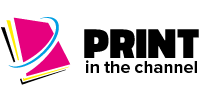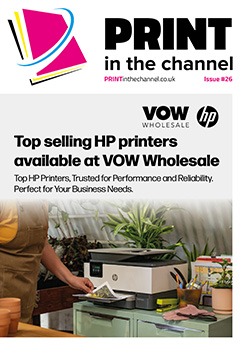Security is key
Cloud printing is becoming more popular, with half of businesses expecting to fully or mostly manage printing via the cloud by 2025. Security has been a concern for customers, but cloud printing is secure and resellers need to emphasise this to customers.
Quocirca’s recent Cloud Print Services 2023 Study revealed that while cloud print adoption is increasing, organisations have concerns about making the move.
The research, conducted among 507 IT decision-makers in the UK, USA, France and Germany, found that 21% expect their IT infrastructure to be fully in the cloud by 2025, with further 36% expecting to be mostly cloud-based.
But the research also revealed some of the barriers to uptake of cloud print services, with 36% of IT decision-makers saying security was the top reason for not adopting it.
Security concerns
But while there are concerns, print companies have worked hard to ensure solutions are secure. Richard Stewart, workspace portfolio marketing manager at Canon UK & Ireland, notes that a key benefit of using cloud-based printing is that businesses can print to remote shared devices – while ensuring that all data remains secure and that all print jobs are traceable. “Users from outside of the organisation can be restricted from the device, through preventing access to the universal queue, while access can be granted to clients and third parties where necessary,” he says.
“By moving print management to the cloud, this ensures consistent control and quality across a varied and distributed workforce. Additionally, businesses are starting to recognise that by reducing print servers, they can lower costs, as well as environmental impact.
“For instance, Canon’s uniFLOW ONLINE cloud output management solution is designed to comply with the principles of a zero-trust infrastructure. This allows every end point to be isolated from the rest of your network, thereby allowing the multifunction printer to just have connection to the cloud. This, however, cannot be replicated with on-premises print servers.
“While there has been a lot of speculation around the security of cloud printing off the back of hybrid working, it is important to keep in mind that even the most robust systems will have lapses. Investing in training programmes and workshops can empower employees to make the right decisions – whether that’s in the office or at home. It is also crucial that resellers make sure that systems and software are regularly monitored and always up to date.”
Security benefits
Arjan Paulussen, managing director, Western Europe & English-Speaking Africa at Lexmark, adds that while much focus is placed on digital security, print security is still a key part of the security matrix. “In the past 12 months, 27% of IT security incidents were related to paper documents and 61% of organisations experienced data losses due to unsecure printing practices,” he says.
“Here, businesses must understand the full security benefits that cloud printing offers, from the flexibility of allowing users to print from any location, reducing the reliance on unsecured shadow devices, to ‘print authentication’, which reduces the risk of data breaches through abandoned or lost documents. Any activity within the cloud can be easily tracked and monitored, whereas security teams will have no visibility into print activity that occurs externally.
“However, fully cloud-based print release is not always possible due to certain industries’ highly regulated nature, such as legal services. Hybrid print management can be deployed instead, allowing jobs to be held on users’ PCs for release rather than sending the print jobs outside the network or to the cloud. Businesses don’t have to transfer fully to the cloud to gain the cost and security benefits of cloud printing, and we will see more print service providers offering tailored print management services to suit the unique needs of each business, whether highly regulated, globally operated or amid digital transformation.”
He adds that cloud printing also offers many cost benefits. “For instance, one large multinational company that adopted Lexmark Cloud Print Management (CPM) was able to eliminate all 44 of its print servers, saving more than £250,000 per year through cloud technology,” he says. “CPM also reduces paper waste by holding print in the cloud until it is ready to retrieve, reducing the number of prints abandoned or forgotten at the printer.”
Explaining benefits
Resellers have an important role to play in helping to overcome any concerns customers may have about cloud printing. “Resellers need to explain to the client the specific security benefits that the selected solution is offering,” says James Turner, Xerox Workplace Solutions Field Expert UK & Ireland.
“In the case of Xerox, our Workplace Cloud offering is a multi-tenanted environment, hosted in the Microsoft Azure platform, which is recognised for its level of security protection. In relation to savings that can be achieved by implementing a cloud-hosted print solution, it is vital that clients are also aware of the potential reductions that can achieved by removing print servers and associated IT support costs within their business.”
James adds that there are also failsafes if an internet connection goes down. “In the case of the Xerox Workplace Cloud solution, we have Intelligent Print functionality as standard. This ensures that if the internet connection is lost, this function will find the print job for release from an alternative path on the PC,” he says.
He adds that key topics that need to be discussed during customer opportunity engagements including security and data private, zero trust support and hybrid workers home printing controls. James adds that other key topics include cost and efficiency benefits, accessibility and mobility, scalability and flexibility, integrations and workflow enhancements and the environmental impact.
Future
James adds that Xerox expects the demand for cloud printing to continue to increase. “This is based on the hybrid workplace in which we now operate, and the requirement for intelligent print solutions to meet our clients’ changing needs,” he says.
Richard adds that the demand for cloud printing came with the demand for flexibility, and with today’s business infrastructures always evolving, this will only continue. “Alongside flexibility, security will remain high on the agenda – both of which should be at the heart of conversations resellers are having with customers,” he says.
“At Canon, we’ve seen a rise in the requirement for printers that are compatible with print security solutions over the last few years, and we anticipate that this trend will continue to grow. Our cloud software as service solutions also offer flexibility and scalability to customers with user based or device based subscription models that can be adjusted as businesses requirements change. This flexibility in a changing and challenging business landscape is key demand and benefit to cloud printing.”