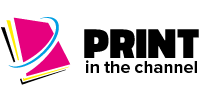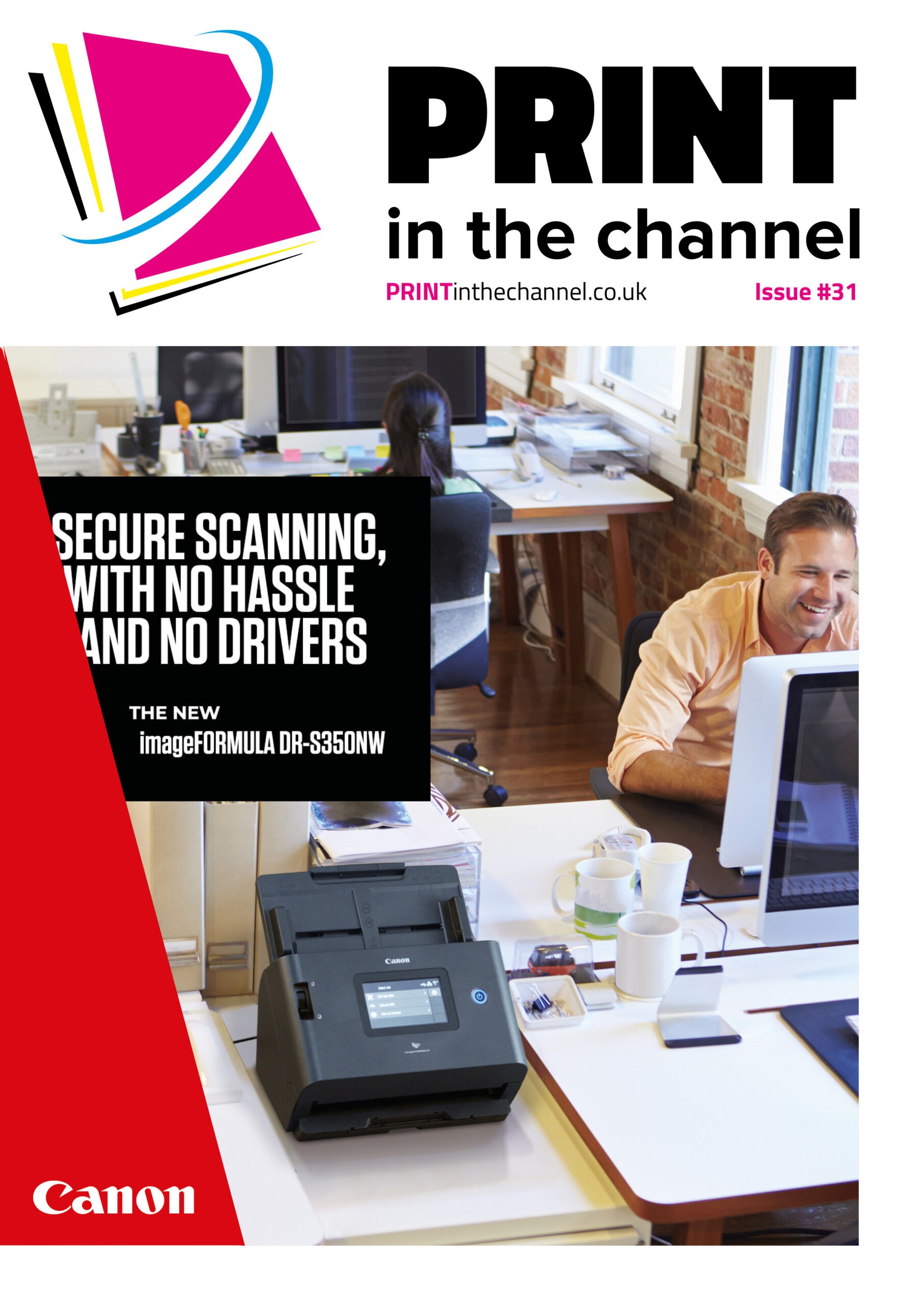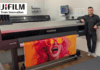Finding the right printer for a home office or small office needs careful consideration and there are numerous models on the market that cater to all requirements.
As homeworking is now a fixture of the UK working landscape, many people who are working from home permanently – whether that is full-time or a couple of days a week – are looking to ensure that they can do everything in their home office that they can do in the office.
An important part of this is the printer. While many people print less at home, it is nonetheless still a vital piece of equipment, and finding the right one for the home office environment is crucial. With many factors that must be considered – from footprint to confidentiality.
Resellers have a crucial role to play in advising customers about the various solutions on the market, and, by knowing their customers, they can ensure they end up with the right solution.
Finding the right fit
When purchasing a printer for home working you don’t just need a product that’s the right size, you need a product that’s the right fit, says Peter Dresser, Kyocera’s ECOSYS product manager. “For home workers, printers need to perform with minimum attention,” he says. “They should be small, simple to install and look good. They need to be quiet, secure and energy efficient too – after all it’s their home and their energy bill.
“At Kyocera we understand this and have designed a range of products for the home/hybrid worker. The wireless ready PA2001w allows businesses to provide their home workers with a high-quality A4 mono printer in the most compact, stylish and energy efficient (just 0.5W in sleep mode) package possible.
“It’s the perfect product for the remote worker – simple to install, use and maintain. Users can be self-sufficient with this device. There’s even the option to purchase this printer fully carbon neutral. The PA2001w offers the smallest footprint in its class, its colour and low height make it very easy to accommodate on the desk or bookshelf.
“An industry first, its top cover has a unique texture and pattern which looks different depending on the viewing angle, hiding fingerprints and dust. If your work demands the functionality of an MFP, as well as business quality mono printing the MA2001w will put convenience copying and colour scanning on your desktop.
“Printer or MFP, both devices include clever ‘work from home’ features such as ‘Default Printer Confirmation’, which keeps sensitive documents safe from being accidently printed on the office printer when working from home. There is a ‘Data Mask’ function to dispose of confidential documents securely and an ‘ECO Print Mode’ to reduce noise and energy usage by up to 30%.
“For home working you don’t just need a small printer, you need the right printer.”
New entrants
Two recently launched entrants into this market have come from Konica Minolta; the bizhub C3120i and bizhub C3100i. Both devices require a small footprint as they have dimensions of 41x43cm and are lightweight, making them ideal when space is at a premium. Furthermore, the machines are noise-free in ready mode, making them unobtrusive wherever they are located.
Both machines deliver the mobile connectivity a busy office requires. Both Android (Mopria) and iOS (AirPrint) as well as NFC tap-to-print/scan are supported. In addition, the dedicated Mobile Print app can be used to print, copy, scan and fax from a smartphone or tablet. Additionally, with the bizhub C3120i documents and photos can be sent to print directly from a computer via Wi-Fi (as standard), or via the dedicated USB port on each machine, which provides a preview of the file prior to printing.
With the help of the embedded deskew feature, users can adjust the images they have taken with their smartphone of documents such as books or magazines and print the image.
The paper tray can store up to 250 sheets, reducing the need to reload during longer print runs. It can handle 60gsm all the way up to 176gsm cardstock, making it the ideal choice for producing a range of printed items. Thanks to double-sided printing and three levels of toner density (light, lighter, lightest) paper and toner consumption can be reduced. The TEC Value is only 0.38 kWh/week, which means that the devices consume very little energy.
“These compact, highly connected, and affordable machines are perfect for people who are working and or studying in a home office environment and need a small, reliable, and highly functional machine,” said Olaf Lorenz, head of international marketing division, Konica Minolta Business Solutions Europe.
Range of features
Lexmark also has its CX331adwe, which has colour output of up to 24 pages per minute, plus automatic scanning, copying and faxing.
In addition to built-in ethernet and USB connectivity, standard Wi-Fi makes it easy for mobile users to get output via the Lexmark Mobile Print app, as well as Mopria® and AirPrint technologies. And its Wi-Fi setup wizard simplifies wireless configuration. Embedded workflow capabilities on the 7.2cm e-Task touch screen include scan to network, scan to email and Lexmark’s own Cloud Connector to help users to integrate printing and scanning with popular cloud file storage services.
The CX331adwe has a range of security features help to keep information safe in the document, on the device, over the network and at all points in between.
Users can get rich, vibrant colour in seconds with Lexmark’s unique Unison™ toner. With toner yields of up to 3,500 pages, easy-to-change high-yield replacement cartridges for the CX331adwe give users more printing and less downtime.
It is also compact, measuring 344.4mm high x 411.2mm wide x 394.1mm deep. Its compact size and light weight make it easy to deliver, easy to set up and easy to move.
In addition, automatic two-sided printing is standard, along with a built-in energy-saving mode that goes from sleep to print to sleep with nothing to set. Plus, it’s rated EPEAT® Silver and is ENERGY STAR®-certified.
Choice is key
These are just a selection of some of the printer solutions that are available in the channel currently for those in home offices or small offices. The range of options available to customers means that there is a product that suits all needs – from those that regularly undertake large print jobs to those who need it on a more ad hoc basis.
Carefully explaining the features that these products have will be crucial to ensuring that the right solution is acquired, whether it is on a one-off sale basis or part of a managed print service contract.