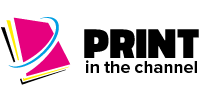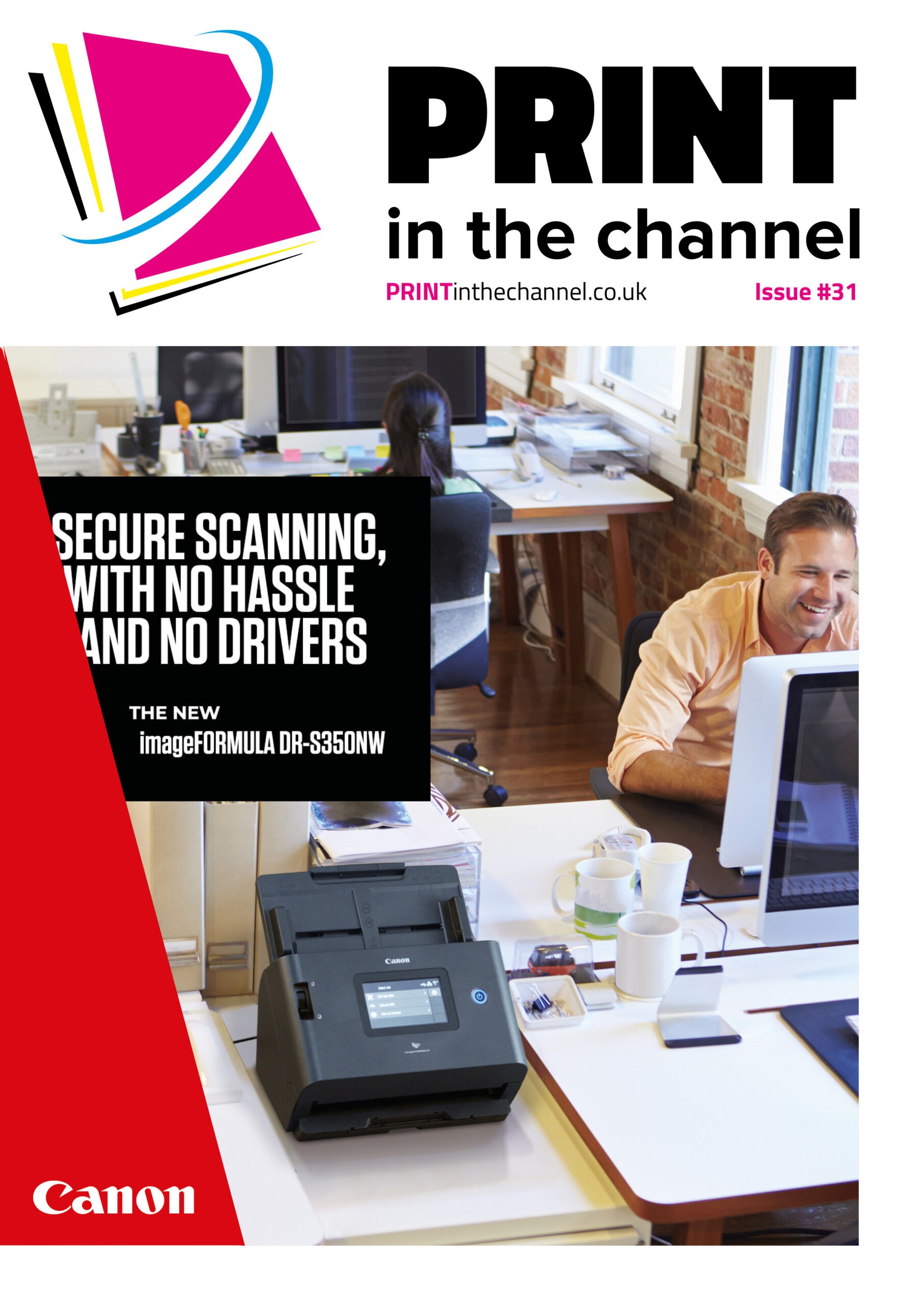With businesses increasingly digitalising their operations, scanning is becoming more important. But for office managers, the question is often whether it will be better to get a dedicated scanner or use one that is integrated into an MFP.
With businesses of all sizes embracing the benefits of digitalisation, it means that increasing numbers of physical documents are being scanned and then stored and distributed digitally.
This means that the humble scanner is enjoying something of a renaissance, but a question for many business managers is whether to invest in dedicated devices or to have a scanner as part of a multifunction printer (MFP) – and this is something resellers can help with.
Deyon Antoine, product marketing manager at Toshiba Tec, says that businesses should consider getting dedicated scanners for their office if they have a requirement for high volume bulk scanning.
“Also, businesses wanting to digitise documents as part of their digital transformation process like healthcare providers, legal firms, financial services and insurance companies and large enterprises with centralised records like HR and finance,” he adds.
Kevin Dobson, product manager for scan at Epson UK, agrees that dedicated scanners are “a smart choice” for a business that handles a high volume of paper documents or requires specialised scanning workflows. “This includes sectors like legal, finance, healthcare, education, and the public sector, where document digitisation, data capture and secure archiving are daily operational needs,” he says.
“Businesses that have transitioned to cloud-based systems or digital document management will also benefit from the speed, accuracy, and customisation that dedicated scanners can provide. Unlike MFPs or general-purpose devices, dedicated scanners are built specifically for high-speed, high-quality scanning, making them ideal for front-office or back-office environments where efficiency and reliability are key.”
Dedicated scanner vs MFP
Dedicated scanners and MFPs share many common properties, but each have their own advantages.
Deyon notes that standalone scanners are designed for high-volume, continuous bulk scanning. “They offer advanced paper handling, batch scanning, and incremental file naming, which is ideal for digitising large archives or regulatory documents,” he says. “They also typically include larger displays and/or keyboards for better quality control and metadata entry and often have dedicated IDP software to support document scanning and processing.”
Deyon adds that they support metadata tagging, encryption and audit trails, which is important for regulated sectors like finance, healthcare and legal.
Meanwhile, scanners that are part of a MFP are ideal for mid-large size workgroups with large-volume scanning and digitisation requirements, Deyon says. “They are perfect for scan-on-demand where small batch scanning is preferred over volume scanning,” he adds. “MFP scanners can offer better image quality and accuracy with double feed detection technology to reduce misfeeds and alignment which is crucial for compliance and audit-readiness.”
Deyon adds MFP scanners also support custom workflows, OCR integration and secure document routing. “They also reduce the need for separate devices for scanning and printing, ideal for offices where space and budget are limited,” he says.
Kevin agrees that dedicated scanners and MFPs serve valuable, but different, roles. “Dedicated scanners typically offer faster speeds, more precise image quality, better paper handling, and enhanced automation features,” he explains. “For businesses where document capture is a core part of the workflow, a dedicated scanner like the Epson the WorkForce DS-800WN or DS-900WN will deliver better performance and scalability. This is especially true when integrated with Docusoft, enabling direct scanning into a structured document management system. This allows documents to be automatically indexed, securely stored, and easily retrieved, while also supporting user authentication and detailed scan tracking.
“On the other hand, MFPs offer convenience by combining print, copy, scan and sometimes fax functions in one device. For businesses with lower scanning volumes or more general needs, an MFP may be sufficient. But when it comes to security, accuracy and volume handling, dedicated scanners still lead the way.”
Customer trends
When looking for scanners, there are distinct trends in the market for what customers are looking for in a device. Kevin says that customers are increasingly seeking scanners that support secure, efficient and connected workflows. “Hybrid and remote working models have made network and cloud integration essential, and there’s a strong demand for scanners that can connect directly to platforms like SharePoint, OneDrive and Teams without going through a PC,” he says.
“There’s also growing interest in user authentication, encrypted scanning and automated document indexing, especially among businesses handling sensitive or regulated data. The shift toward cost predictability, such as pay-per-scan models, is another trend we’re seeing, particularly in managed service environments.”
Deyon adds that AI-powered OCR, for intelligent and accurate OCR and text extraction is also being sought. “Especially as the content of different layouts of documents becomes more complex including multilingual content,” he says.
Customers are also looking for enhanced security features to keep documents and data secure, as well as easy integration with document management software, he adds.
Reseller conversations
When discussing purchasing a scanner for an office, and whether to opt for a dedicated device or an MPF, resellers should bring up certain considerations for customers.
Kevin says that the key for resellers is to start with the customer’s workflow requirements. “Resellers should ask questions like: how many documents are you scanning each day? Do you need secure cloud storage? Are you handling sensitive information that requires controlled access?” he says.
“For customers focused on document capture and digital transformation, a dedicated scanner will usually offer greater performance, reliability and return on investment. For more general office needs, an MFP may suffice — but even then, it’s important to look at security features, scan quality and integration with existing systems.
“Resellers also have an opportunity to introduce value-added services, such as Epson’s integration with third-party platforms like Docusoft, which enhances scanning workflows and allows for centralised document management and usage tracking.”
Deyon adds that as well as business needs and use cases, security and connectivity should be considered. “With compliance and security – does the device need to have encryption or user authentication, does it need to log access and actions for compliance with regulations like GDPR, HIPAA, or FINRA?” he says.
“Also, does the device need to support searchable PDFs and metadata tagging? Does it need to connect with existing DMS, ECM, or cloud platforms like Microsoft 365’s SharePoint, OneDrive, DocuWare, Google Drive or Dropbox?”
Deyon adds that resellers should also discuss the total cost of ownership, such as upfront vs long-term costs.
Continuing demand
It is expected that demand for scanners – dedicated devices and MFPs – will continue to increase over the next five years.
Deyon attributes the expected growth to several key drivers. This includes hybrid and remote work models. “Organisations are digitising paper workflows to support distributed teams for easier collaboration and reduce reliance on physical documents,” he says.
“Also, industries like healthcare, finance and legal are investing in scanning solutions to meet strict documentation and retention requirements.”
Scanners will also be in demands as technology develops, Deyon adds. “Scanners will be increasingly integrated with cloud platforms and document management systems, enabling real-time access and collaboration,” he says. “Also, features like optical character recognition, machine learning and automated indexing are making scanners more intelligent and efficient.”
There is also a sustainability element. “Many organisations are pursuing paperless initiatives as part of their ESG strategies,” he says.
Kevin agrees that demand for scanning will continue to increase. “Scanning has moved from a back-office task to a critical business function,” he adds. “With more companies embracing cloud-first strategies and hybrid work environments, the ability to digitise, store and share documents securely is only becoming more important.
“We expect continued growth in the demand for networked, cloud-enabled, and secure scanning solutions, particularly in sectors under pressure to modernise legacy processes. Dedicated scanners are well-positioned to meet this demand, offering speed, accuracy, and security at scale. And as the technology continues to evolve, so will the opportunities for resellers and businesses alike.”